


  |  | ||
Place originals in the ADF.
Setting should be made when placing custom size originals.
Adjust the guide to the original size.
Set the aligned originals face up into the ADF.
Do not stack originals beyond the limit mark.
The last page should be on the bottom.
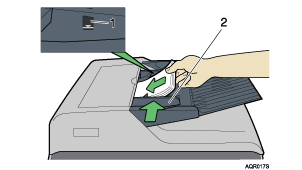
Limit mark
Document guide
Specifying Binding Direction and Orientation for Originals
In Copier Features, you can specify the binding direction and orientation of copies based on the loaded original. By matching the binding direction and orientation of the original, By matching the original's binding orientation and direction, you can align the orientation of the copies (when printing in 2 up page layout, for example).
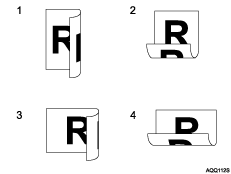
To copy a portrait original that opens horizontally
Set [2sd Orig.Bind] to [Top to Top].
Set [2sd Orig.Orient] to [Portrait].
To copy a landscape original that opens vertically
Set [2sd Orig.Bind] to [Top to Bottom].
Set [2sd Orig.Orient] to [Portrait].
To copy a landscape original that opens horizontally
Set [2sd Orig.Bind] to [Top to Top].
Set [2sd Orig.Orient] to [Landscape].
To copy a landscape original that opens vertically
Set [2sd Orig.Bind] to [Top to Bottom].
Set [2sd Orig.Orient] to [Landscape].
![]()
Straighten curls in the originals before placing them on the ADF.
To prevent multiple sheets from being fed at once, fan the original before placing it on the ADF.
Set the original squarely.