Cover Open
A cover is open. Close the cover.
Lower the scanner unit, or close the duplex unit cover. If the cover is already closed, open and then reclose it.
Follow the procedure below to lower the scanner unit or duplex unit cover.
![]()
To open the duplex unit cover, detach the multi bypass tray. After closing the cover, reattach the tray.
If the bypass tray is attached to the machine, detach it.
![]() Close the cover.
Close the cover.
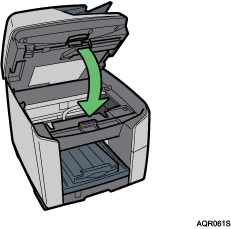
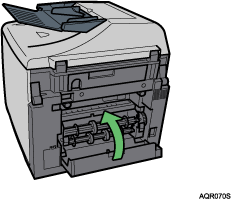
Check that the duplex unit is correctly attached and the duplex unit cover is closed.

