Sending a Document by Internet Fax to a Destination Specified in the Bcc Field
When sending a document by Internet Fax, the machine converts the document into image data, and sends the data by attaching it to an e-mail. Specify [Bcc Transmission] if you do not want to disclose the e-mail addresses to which the Internet Fax is sent to its other recipients.
 Press [Fax] on the Home screen.
Press [Fax] on the Home screen.
 Select [Internet Fax] on the fax screen.
Select [Internet Fax] on the fax screen.
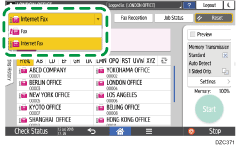
 Place the original in the Auto Document Feeder (ADF) or on the exposure glass.
Place the original in the Auto Document Feeder (ADF) or on the exposure glass.
 Select the [Settings]
Select the [Settings] [Bcc Transmission] check box.
[Bcc Transmission] check box.

 Press [Sender] to specify the sender.
Press [Sender] to specify the sender.
When a login user is operating the machine, the login user becomes the sender.
 Configure the scan settings.
Configure the scan settings.
Sending a Fax at the Image Quality Suitable for the Original
 Specify the destination, and press [Start].
Specify the destination, and press [Start].
