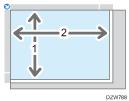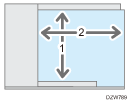List of Specifications

We have licenses from the authors to use their software including open sources. Refer to the files in the Licenses folder included in the supplied CD-ROM for statements requested from the authors.
Some open-source software and licensed software in the CD-ROM are not used, depending on the machine's options and software versions.
Specifications for the Main Unit
Item | Specifications |
|---|---|
Configuration | Desktop |
Memory | 2 GB |
Hard disk size | 320 GB |
Copy process | Laser beam scanning and electro-photographic printing |
Exposure glass | Stationary original exposure type |
Scan method | Flatbed scanning |
Warm-up time (23°C (73.4°F), rated voltage) |
|
First copy time | 6.7 seconds (A4 |
First print time |
(A4 |
Copy/print speed (per minute) |
|
Maximum original size |
A4
81/2 × 14 |
Original scanning area |
|
Originals | Sheet, book, three-dimensional object |
Copy size |
|
Paper weight |
|
Missing image area (Copy) | 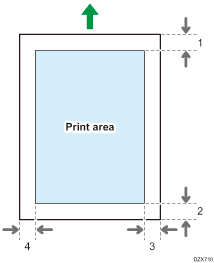
|
Preset reproduction ratio |
Preset reproduction ratios (%):
Preset reproduction ratios (%):
|
Reproduction ratio (zoom) | From 25–400% in increments of 1% |
Resolution (scanning originals) | 600 × 600 dpi |
Resolution (copying) | 600 × 600 dpi |
Tone | 256 tones |
Paper capacity (80 g/m2, 20 lb. Bond) | |
Continuous copy run | 1–999 sheets |
Duplex | Standard |
Power requirements |
220–240 V, 6 A, 50/60 Hz
120–127 V, 11.5 A, 60 Hz |
Power consumption (Main unit only)
|
The power level when the main switch is turned off and the power cord is plugged into an outlet: 1 W or less |
Power consumption (Complete system)
| Maximum: 1500 W or less
|
Power consumption (Main unit only)
|
The power level when the main switch is turned off and the power cord is plugged into an outlet: 1 W or less |
Power consumption (Complete system)
| Maximum: 1500 W or less
|
Dimensions |
|
Space for main unit (W × D) |
|
Noise emission (Sound power level: Main unit only) |
|
Noise emission (Sound power level: Complete system) |
|
Noise emission (Sound pressure level: Main unit only) |
|
Noise emission (Sound pressure level: Complete system) |
|
Noise emission |
|
Weight |
|
*1 Paper type used for two-sided print: Plain 1, Plain 2, Recycled paper, Special paper 1, Special paper 2, Special paper 3, Middle thick, Thick paper 1, Color paper, Letterhead
Specifications for the Document Server
Item | Specifications |
|---|---|
HDD (Document Server) | Approx. 76 GB Maximum: 9,000 pages (Total number of pages that can be stored with all functions combined.) Copy/A4 original: Approx. 2,000 pages Printer/A4/600 dpi, 1 bit: Approx. 2,000 pages Scanner/Full Color/A4/200 dpi, 8 bits/JPEG: Approx. 2,000 pages (Under the printer and scanner modes, the number of the pages that can be stored depends on the print image and original.) |
Maximum number of stored documents | 3,000 documents |
Number of pages supported by memory sorting | Maximum: 2,000 pages Copy/A4 original: Approx. 2,000 pages Printer/A4/600 dpi, 1 bit: Approx. 2,000 pages (Under the printer mode, the number of pages that can be sorted depends on the print image.) |

After the documents have been stored up to the maximum, no more document can be stored. Delete unneeded documents.
Specifications for Facsimile
This function may not be used depending on the telephone line or area status.

To connect the machine to the network, use a LAN cable supporting 1000BASE-T, 100BASE-TX, and 10BASE-T. The length of the usable cable is up to 100 m.
Item | Specifications |
|---|---|
Standard | G3 |
Resolution |
|
Transmission time | 3 seconds at 28,800 bps, Standard resolution (JBIG transmission: 2 seconds) |
Data compression method | MH, MR, MMR, JBIG*2 |
Maximum original size | Standard: A4 Custom (W × H): 216 × 356 mm (8.5 × 14.0 inches) |
Maximum scanning size | 216 × 356 mm (8.5 × 14.0 inches) |
Print process | Laser beam scanning and electro-photographic printing |
Transmission speed | 33,600 / 31,200 / 28,800 / 26,400 / 24,000 / 21,600 / 19,200 / 16,800 / 14,400 / 12,000 / 9,600 / 7,200 / 4,800 / 2,400 bps (auto shift down system) |
*1 For Super Fine transmission, an expansion memory (optional) is required.
*2 JBIG transmission cannot be performed if the JBIG reception and ECM functions are not available on the destination fax. The ECM function is valid for communication over the G3 line.
Item | Specifications |
|---|---|
Network |
|
Transmit function | |
Scan line density |
|
Original size: Scanning width | 210 mm (A4 |
Communication Protocols |
|
E-mail format | Single/Multi-part, MIME Conversion Attached file forms: TIFF-F (MH, MR*1, MMR*1 compression) |
Internet communication | Send and receive e-mail with a computer that has an e-mail address |
Encryption method (for forwarding) | S/MIME |
Internet Fax send functions: | Automatic conversion of sent documents to e-mail format and e-mail transmission. Memory transmission only. |
Internet Fax receive functions | Automatic detection and printing of appended TIFF-F (MH) files and ASCII text. Memory reception only. |
*1 Full mode
*2 For superfine-character transmission, an expansion memory (optional) is required.
Item | Specifications |
|---|---|
Network |
|
Scan line density |
|
Maximum original size | Standard: A4 Custom (W × H): 216 × 356 mm (8.5 × 14.0 inches) |
Maximum scanning size | 216 × 356 mm (8.5 × 14.0 inches) |
Transmission protocol | Recommendation: T.38, TCP, UDP/IP communication, SIP (RFC 3261 compliant), H.323 v2 |
Compatible machines | IP-Fax compatible machines |
IP-Fax transmission function | Specify an IP address and send faxes to an IP-Fax compatible fax through a network. Also capable of sending faxes to a G3 fax connected to a telephone line via a VoIP gateway. |
IP-Fax reception function | Receive faxes sent from an IP-Fax compatible fax through a network. Also capable of receiving faxes from a G3 fax connected to a telephone line via a VoIP gateway. |
*1 For detail-character and superfine-character transmission, an expansion memory (optional) is required.
Item | Specifications |
|---|---|
Gateway (T.38 compliant) |
|
Gatekeeper |
|
SIP server |
|

You can assign multiple addresses of the machine in the IPv6 environment, but only one address can receive IP-fax.
The SIP connection is specified to connect to either IPv4 or IPv6 depending on the environment of the machine. To change the setting, contact your local dealer.
Item | Specifications |
|---|---|
Network |
|
Scan line density |
|
Maximum original size | Standard: A4 Custom (W × H): 216 × 356 mm (8.5 × 14.0 inches) |
Maximum scanning size (w × h) | 216 × 356 mm (8.5 × 14.0 inches) |
E-mail transmission protocols | SMTP, TCP/IP |
Protocols for sending files to folders | SMB, FTP, TCP/IP |
E-mail format | Single/Multi-part, MIME Conversion |
File formats | TIFF (MH, MR, MMR compression), PDF, PDF/A When you select PDF or PDF/A for the file format, you can attach a digital signature. |
Authentication methods | SMTP-AUTH, POP before SMTP, A-POP |
Encryption method | S/MIME |
E-mail sending functions | Automatically converts documents to e-mail format and sends them as e-mail. |
Sending to folder functions | Sends scanned files over the network to shared folders or FTP server folders. |
*1 When you send documents in TIFF format.
*2 For detail-character and superfine-character transmission, an expansion memory (optional) is required.
Item | Specifications |
|---|---|
Network |
|
E-mail reception protocols (Mail to Print) | POP3, SMTP, IMAP4, TCP/IP |
E-mail format | Single/Multi-part, MIME Conversion |
File formats (Mail to Print) | JPEG (JFIF), PDF |
Authentication methods | SMTP-AUTH, POP before SMTP, A-POP |
Encryption method | S/MIME |
E-mail receiving functions | Automatically detects and outputs JPEG and PDF documents attached to received e-mail. |
Specifications for Printer

To connect the machine to the network, use a LAN cable supporting 1000BASE-T, 100BASE-TX, and 10BASE-T. The length of the usable cable is up to 100 m.
Item | Specifications |
|---|---|
Printing speed |
(A4 |
Resolution | 300 × 300 dpi, 600 × 600 dpi, 1,200 × 1,200 dpi |
Printer language |
|
Interface |
|
Network protocol | TCP/IP (IPv4, IPv6) |
USB interface |
|
Operating system |
|
Fonts |
|
Store function | Total number of documents that can be stored: Up to 100 documents Number of pages for each document that can be stored: Up to 2,000 pages Total number of pages of all documents that can be stored: Up to 9,000 pages |
Sort function | Number of pages that can be sorted: Up to 2,000 pages Number of copies that can be sorted: Up to 999 copies |

The maximum length for the cable connecting the machine to an Ethernet network is 100 meters.
When you are using silent mode, the print speed may be slower.
Specifications for Scanner

To connect the machine to the network, use a LAN cable supporting 1000BASE-T, 100BASE-TX, and 10BASE-T. The length of the usable cable is up to 100 m.
Item | Specifications |
|---|---|
Type | Full-color scanner |
Scan method | Flatbed scanning |
Image sensor type |
|
Scan type | Sheet, book, three-dimensional object |
Original sizes that can be scanned |
|
Scan speed |
When using the Scan to Folder (Original size: A4
Scanning speed differs depending on the operating environment of the machine and computer, scan settings, and the content of originals. |
Tone |
|
Basic scanning resolution: | 200 dpi |
Image compression type for black and white (two-value) | TIFF (MH, MR, MMR, JBIG2) |
Image compression type for gray scale/full color | JPEG |
Interface |
|
Network protocol | TCP/IP |
WSD | Supported |
DSM | Supported*1 |
*1 The function can be used only in Scanner (Classic).
Item | Specifications |
|---|---|
Scanning resolution | 100 dpi, 200 dpi, 300 dpi, 400 dpi, 600 dpi |
Protocol*1 | SMTP |
Output format | TIFF, JPEG, PDF, High Compression PDF, PDF/A |
*1 Supporting Web mail transmission
*2 Supporting SMTP over SSL

When you select [PDF], [High Compression PDF], or [PDF/A] for the file format, you can attach a digital signature. You can also specify the security settings for [PDF] or [High Compression PDF].
Scanning an Original as a PDF with Security Setting Specified
To specify High Compression PDF for the PDF type, the following settings are required:
Selecting Gray Scale or Full Color for [Send Settings]
Selecting other than [Scan Ratio] under [Send Settings]
Selecting [200 dpi], [300 dpi], [400 dpi], or [600 dpi] for [Resolution] under [Send Settings]
Selecting other than [Preview]
Specifying [PDF File Type: PDF/A Fixed] under [System Settings] to [Off]
Item | Specifications |
|---|---|
Scanning resolution | 100 dpi, 200 dpi, 300 dpi, 400 dpi, 600 dpi |
Protocol | SMB, FTP
|
Output format | TIFF, JPEG, PDF, High Compression PDF, PDF/A |

When you select [PDF], [High Compression PDF], or [PDF/A] for the file format, you can attach a digital signature. You can also specify the security settings for [PDF] or [High Compression PDF].
Scanning an Original as a PDF with Security Setting Specified
To specify High Compression PDF for the PDF type, the following settings are required:
Selecting Gray Scale or Full Color for [Send Settings]
Selecting other than [Scan Ratio] under [Send Settings]
Selecting [200 dpi], [300 dpi], [400 dpi], or [600 dpi] for [Resolution] under [Send Settings]
Selecting other than [Preview]
Specifying [PDF File Type: PDF/A Fixed] under [System Settings] to [Off]
Item | Specifications |
|---|---|
Scanning resolution | When using the exposure glass: 100–1,200 dpi*1 When using the ADF: 100–600 dpi*1 |
Protocol | TCP/IP |
Operating system |
(TWAIN scanner runs in 32-bit compatible mode on a 64-bit operating system, so TWAIN scanner is not compatible with 64-bit applications. Use 32-bit applications.) |
*1 The maximum resolution depends on the scan size.
Item | Specifications |
|---|---|
Scanning resolution (Main scanning × Sub-scanning) | 100–1,200 dpi*1 |
Protocol | TCP/IP |
Operating system |
(WIA scanner can function under both 32- and 64-bit operating systems.) |
*1 The maximum resolution depends on the scan size.
Specifications for the ADF
Item | Specifications |
|---|---|
Mode |
Batch mode, SADF mode, Original Orientation mode, Custom Size originals mode
Batch mode, SADF mode, LT/LG Mixed Sizes mode, Original Orientation mode, Custom Size originals mode |
Original size | One-sided: A4 Two-sided: A4 |
Original weight | 50–120 g/m2 (13–44 lb. Cover) |
Number of originals to be set | 100 sheets (50–80 g/m2, 13–20 lb. Bond) |
Power requirements | Power is supplied from the main unit. |
Specifications for Paper Feed Unit
Item | Specifications |
|---|---|
Page size | |
Paper capacity (80 g/m2, 20 lb. Bond) | |
Paper weight | |
Power requirements | Power is supplied from the main unit. |
Maximum power consumption | 13 W or less |
Dimensions (W × D × H) | 380 × 410 × 121 mm (15.0 × 16.2 × 4.8 inches) |
Weight | Approx. 4 kg (8.9 lb.) |
Specifications for IEEE 1284 Interface Board
Item | Specifications |
|---|---|
Transmission spec | IEEE 1284 |
Required cable | Standard IEEE 1284 compliant Micro Centronics 36 pin cable |
Specifications for Wireless LAN Board

Note that the available channels (frequency ranges) and locations to use the wireless LAN are subject to the regulations of the country or region where the printer is used. Be sure to use the wireless LAN according to the applicable regulations.
Item | Specifications |
|---|---|
Transmission spec | Based on IEEE 802.11a/b/g/n (wireless LAN) |
Protocol | TCP/IP |
Ad-hoc mode Channel Frequency range (Center Frequency) |
|
Transmission mode |
|

Web Image Monitor is supported.
The transmission rates of 300 Mbps in the 5 GHz band and 130 Mbps in the 2.4 GHz band are theoretical values of the wireless LAN specification. The actual transmission rate may be lower, depending on the operating environment.
The maximum transmission rate in the ad-hoc mode is 11 Mbps for IEEE 802.11b. The Ad-hoc communication is not supported in an IEEE 802.11g/n environment.
Channels other than 1–11 and 36–52 cannot be used because of the specifications and the configuration of the access point.
The channel in use might differ depending on the country.
Specifications for Device Server Option
Item | Specifications |
|---|---|
Interface |
|
Operating systems |
|
Protocol |
|

 (mainly Europe and Asia)
(mainly Europe and Asia) (mainly North America)
(mainly North America)