Depending on the cause of the problem, do one of the following:
Coated paper is being used.
<If the decurler unit is used>
In the [Main Unit: Paper Feed/ Output] group of [Adjustment Settings for Operators], select 0310: [Correct Output Paper Curl] to correct П curl.
Set the correction level to either "Correction Level: Small" or "Correction Level: Large" according to the paper type.
<If the decurler unit is not used>
When using coated paper, attach the support tray to the finisher upper tray.
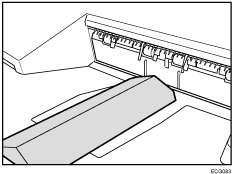
There is airflow in the room.
Minimize the airflow. For instance, turn the air conditioner off.
Printed sheets are curled.
<If the decurler unit is used>
In the [Main Unit: Paper Feed/ Output] group on the [Adjustment Settings for Operators] menu, select 0310: [Correct Output Paper Curl] and adjust the degree of decurling.
To correct curls facing up, specify "U Curl Correction Level".
To correct curls facing down, specify "П Curl Correction Level".
Select "Large" or "Small" depending on the degree of decurling required.
<If the decurler unit is not used>
Load the sheets the other way up.
There are too many stacked sheets.
Reduce the number of the stacked sheets. To do this, suspend printing and remove the stacked sheets, and then resume printing.
To suspend printing, press the [Suspend / Resume] key on the finisher.
To resume printing, press the [Suspend / Resume] key on the finisher.
