![]() Open the front covers.
Open the front covers.
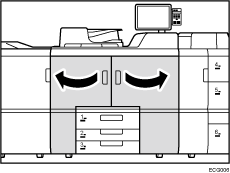
![]() Pull down the 2 levers.
Pull down the 2 levers.
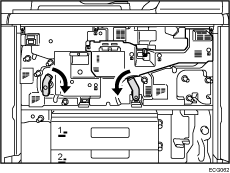
![]() Pull out the drawer until it stops.
Pull out the drawer until it stops.
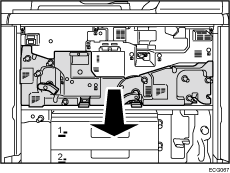
![]() Remove the 2 screws, and then slide the bracket.
Remove the 2 screws, and then slide the bracket.
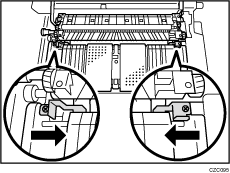
![]() Hold the label portions on each end.
Hold the label portions on each end.
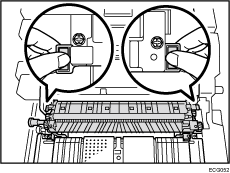
![]() Remove the paper transfer unit.
Remove the paper transfer unit.
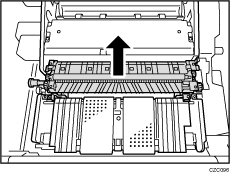
![]() Attach the new paper transfer unit by engaging the notches on its sides with the shaft.
Attach the new paper transfer unit by engaging the notches on its sides with the shaft.
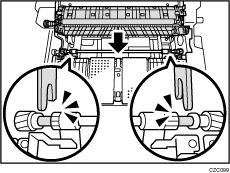
![]() Slide the bracket, and then secure the paper transfer unit with the 2 screws.
Slide the bracket, and then secure the paper transfer unit with the 2 screws.
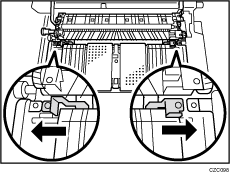
![]() Push the drawer back into the machine.
Push the drawer back into the machine.
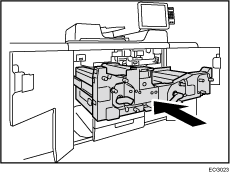
![]() Pull up the 2 levers.
Pull up the 2 levers.
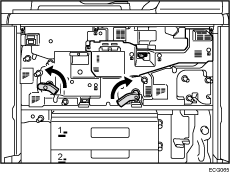
![]() Close the front covers.
Close the front covers.
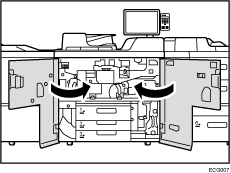
![]() Reset the counter for replaceable parts.
Reset the counter for replaceable parts.
Do not turn the machine on until you have read how to do so.
