![]() Open the front covers.
Open the front covers.
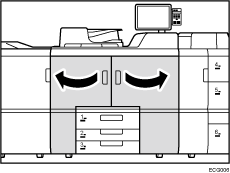
![]() Turn the machine on.
Turn the machine on.
![]() Access the Adjustment Settings for Operators menu.
Access the Adjustment Settings for Operators menu.
See "Accessing Adjustment Settings for Operators", Adjustment Item Menu Guide: TCRU/ORU.
![]() Press [Main Unit: Maintenance].
Press [Main Unit: Maintenance].
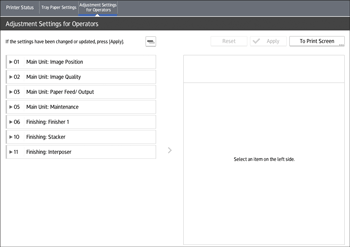
![]() Press [Reset Parts Counter].
Press [Reset Parts Counter].
![]() Press the button of the part that has been replaced.
Press the button of the part that has been replaced.
![]() Press [Execute].
Press [Execute].
![]() Turn the machine off.
Turn the machine off.
![]() Close the front covers.
Close the front covers.
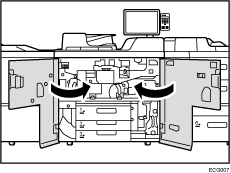
![]() Turn the machine on.
Turn the machine on.
The counter for the replaced component is reset. The setting for adjusting the machine for the replaced component is executed automatically.
![]() Access the Adjustment Settings for Operators menu.
Access the Adjustment Settings for Operators menu.
See "Accessing Adjustment Settings for Operators", Adjustment Item Menu Guide: TCRU/ORU.
![]() Press [Main Unit: Maintenance].
Press [Main Unit: Maintenance].
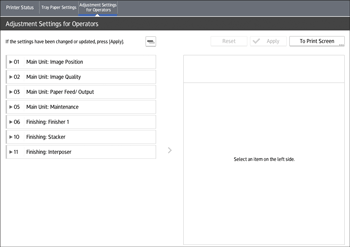
![]() Press [Display Parts Life Counter].
Press [Display Parts Life Counter].
![]() Make sure the counter has been reset.
Make sure the counter has been reset.
