Adjust the striking amount of paper during Z-folding skew correction when using Booklet Finisher SR5120.
Use this if the Z-fold skew correction causes problems.
With the factory default setting of "0.0", the length of the sheets moved is set to 7 mm.
Press [![]() ] to reduce the length. With "-7.0", the length of sheets moved for Z-fold skew correction is reduced to "0".
] to reduce the length. With "-7.0", the length of sheets moved for Z-fold skew correction is reduced to "0".
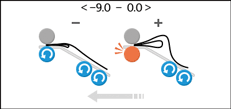
Setting Items |
Default Value |
Max. Value |
Min. Value |
Step |
Unit |
|---|---|---|---|---|---|
[Set] |
0.0 |
0.0 |
-7.0 |
0.5 |
mm |
