Basic Operation
Use the following procedure to access the machine settings.
To check which category the function you want to configure belongs to, see Menu Chart.
There are two main ways to access the machine settings:
Press the [User Tools/Counter] key to access the system or network settings.
Press the [
 ] or [
] or [ ] key while in standby mode of each function to access the Copy or Scan settings.
] key while in standby mode of each function to access the Copy or Scan settings.
To check which category the function you want to configure belongs to, see Menu Chart.
![]() If you want to configure the machine's system settings, press the [User Tools/Counter] key.
If you want to configure the machine's system settings, press the [User Tools/Counter] key.
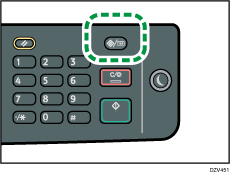
Otherwise, press the [![]() ] or [
] or [![]() ] key while “Ready” is displayed on the initial screen of the Copy and Scan settings.
] key while “Ready” is displayed on the initial screen of the Copy and Scan settings.
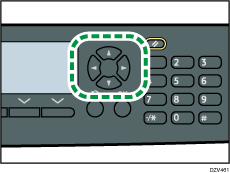
![]() Press the [
Press the [![]() ] or [
] or [![]() ] key to select the settings you want to use.
] key to select the settings you want to use.
For a list of available items, see Menu Chart.
If you select [Network Settings] or [Admin. Tools] menu, you might be requested to enter a password. Enter the four-digit password, and then press the [OK] key. For details about the password, see [Admin. Tools Lock] on Administrator Tools Settings.
![]() To confirm setting items and values displayed, press the [OK] key.
To confirm setting items and values displayed, press the [OK] key.
![]() To go back to the previous item, press the [Escape] key.
To go back to the previous item, press the [Escape] key.
![]()
To return to the initial screen, press the [Escape] key the same amount of times as the number of selected items, or press the [User Tools/Counter] key once.
Some setting items will be reflected after the machine restarts.
