Resetting a Machine's Eco-friendly Counter
A machine's eco-friendly counter can be reset.
![]() Log in as the machine administrator from the control panel.
Log in as the machine administrator from the control panel.
For details on how to log in, see Administrator Login Method.
![]() Press [System Settings].
Press [System Settings].
![]() Press [Administrator Tools].
Press [Administrator Tools].
![]() Press [Display / Clear Eco-friendly Counter].
Press [Display / Clear Eco-friendly Counter].
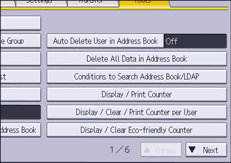
![]() Press [Clear Current Value] or [Clear Crnt. & Prev. Val.].
Press [Clear Current Value] or [Clear Crnt. & Prev. Val.].
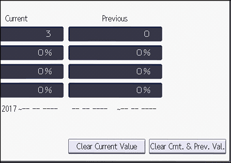
![]() Press [OK].
Press [OK].
![]() Log out.
Log out.
For details about logging out, see Administrator Logout Method.
