Enabling Embedded Pattern Printing
You can enable embedded pattern printing to discourage or prevent unauthorized copying.
Enabling embedded pattern printing for the Copier/Document Server functions
![]() Log in as the machine administrator from the control panel.
Log in as the machine administrator from the control panel.
For details on how to log in, see Administrator Login Method.
![]() Press [System Settings].
Press [System Settings].
![]() Press [Administrator Tools].
Press [Administrator Tools].
![]() Press [
Press [![]() Next] 3 times.
Next] 3 times.
![]() Select either [Unauthorized Copy Prevention Printing: Copier] or [Unauthorized Copy Prevention Printing: Document Server].
Select either [Unauthorized Copy Prevention Printing: Copier] or [Unauthorized Copy Prevention Printing: Document Server].
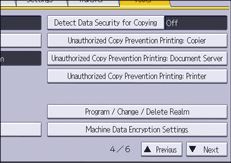
![]() Press [Change] for "Compulsory Unauthorized Copy Prevention".
Press [Change] for "Compulsory Unauthorized Copy Prevention".
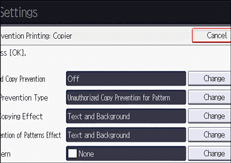
![]() Specify whether or not to make printing of the embedded pattern mandatory.
Specify whether or not to make printing of the embedded pattern mandatory.
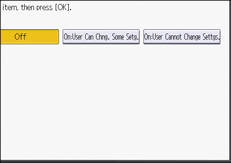
[Off]
Printing of the embedded pattern is not mandatory.
From the Copier/Document Server screen, users can specify whether or not to print with the embedded pattern and can specify its settings.
[On:User Can Chng. Some Setg.]
Printing of the embedded pattern is mandatory.
From the Copier/Document Server screen, users can specify the embedded pattern settings except for type and thickness.
[On:User Cannot Change Settgs.]
Printing of the embedded pattern is mandatory.
Users cannot specify the embedded pattern settings from the Copier/Document Server screen.
![]() Press [OK] twice.
Press [OK] twice.
![]() Log out.
Log out.
For details about logging out, see Administrator Logout Method.
Enabling embedded pattern printing for the Printer function
![]() Log in as the machine administrator from the control panel.
Log in as the machine administrator from the control panel.
For details on how to log in, see Administrator Login Method.
![]() Press [System Settings].
Press [System Settings].
![]() Press [Administrator Tools].
Press [Administrator Tools].
![]() Press [
Press [![]() Next] 3 times.
Next] 3 times.
![]() Press [Unauthorized Copy Prevention Printing: Printer].
Press [Unauthorized Copy Prevention Printing: Printer].
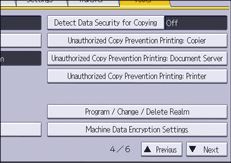
![]() Press [Change] for "Unauthorized Copy Prevention Setting".
Press [Change] for "Unauthorized Copy Prevention Setting".
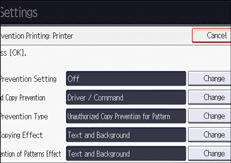
![]() Press [On], and then press [OK].
Press [On], and then press [OK].
![]() Press [Change] for "Compulsory Unauthorized Copy Prevention".
Press [Change] for "Compulsory Unauthorized Copy Prevention".
![]() Specify whether or not to make printing of the embedded pattern mandatory.
Specify whether or not to make printing of the embedded pattern mandatory.
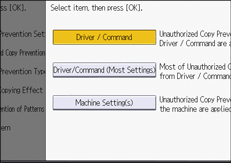
[Driver / Command]
Printing of the embedded pattern is not mandatory.
Using the printer driver, users can choose whether or not to print with the embedded pattern and can specify its settings.
[Driver/Command (Most Settings)]
Printing of the embedded pattern is mandatory.
Using the printer driver, users can specify the embedded pattern settings except for type and thickness.
[Machine Setting(s)]
Printing of the embedded pattern is mandatory.
Users cannot specify the embedded pattern settings using the printer driver.
![]() Press [OK] twice.
Press [OK] twice.
![]() Log out.
Log out.
For details about logging out, see Administrator Logout Method.
![]()
For details of the settings to specify the pattern using the machine, see "Administrator Tools", Settings.
