Basic Operating Procedure of WSD Scanner (Pull Type)
This section explains how to send documents scanned from a client computer to a client computer through a network.
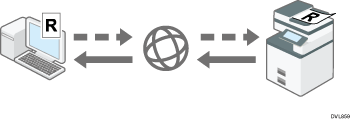
To scan an original correctly, place it as shown in the following table:
Scanning method | Original orientation |
|---|---|
Exposure glass | Top corner touching top left corner of exposure glass  |
ADF | Top edge leading  |
![]() On the [Start] menu of the client computer, click [All Apps].
On the [Start] menu of the client computer, click [All Apps].
![]() Click [Windows Accessories], and then click [Windows Fax and Scan].
Click [Windows Accessories], and then click [Windows Fax and Scan].
![]() Place an original on this machine.
Place an original on this machine.
![]() In the [Windows Fax and Scan] window, click the [File] menu, point to [New], and then click [Scan...].
In the [Windows Fax and Scan] window, click the [File] menu, point to [New], and then click [Scan...].
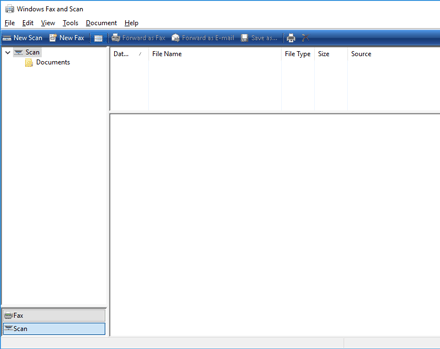
![]() Select the device you want to use in the [Select Device] dialog box, and then click [OK].
Select the device you want to use in the [Select Device] dialog box, and then click [OK].
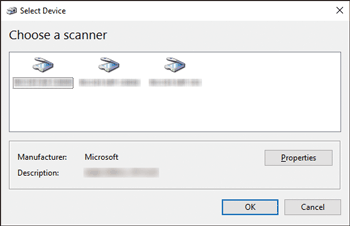
![]() Make settings for the type of original and type of scanning, etc.
Make settings for the type of original and type of scanning, etc.
For details about items you can set, see Scan Profile Items and Settings (WSD (Pull Type)).
To use a saved profile, select the profile in [Profile:].
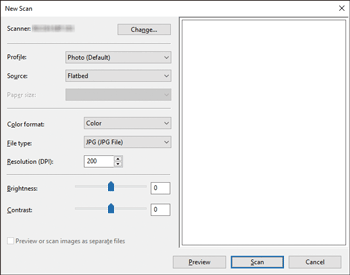
![]() In the [New Scan] dialog box, click [Scan].
In the [New Scan] dialog box, click [Scan].
The original is scanned.
When originals are scanned using the ADF, the machine scans one page each time as it is instructed to scan. If you want to scan multiple originals, click [Scan] in the dialog box each time you scan a page of the original.
If scanning takes too long, the computer might time out and display the error message "Automatic Scanning could not be completed" on the computer screen. If this happens, change the scan settings or scan the originals one side at a time.
![]()
In the profile settings, if you select [Feeder (Scan one side)] for [Source], only one side will be scanned per operation. If you select [Feeder (Scan both sides)] for [Source], two sides will be scanned per operation.
You cannot scan originals while other originals are being scanned.
Two-sided originals are scanned for sideways opening (top-to-top orientation).
Transmission results of WSD scanning (Pull Type) jobs do not appear in File Status.
The Blank Page Detect function is not available when you are using the WSD scanner (Pull Type).
If scanning is not at the specified size, delete the scan profile, and then scan again. For details about deleting a scan profile, see Changing a Scan Profile (WSD (Pull Type)).
