Procedure for entering a fax number to confirm the destination (classic)
Enter the fax number again to confirm the destination is correct.
Transmission is disabled if the confirmation fax number does not match the first fax number. This function helps prevent users accidentally sending faxes to the wrong destination.
If you want to enable this function, specify the number of times (1 to 15) that the fax number must be re-entered using the User Parameter (switch 22, bit 7, 6, 5, 4) on the Initial Settings tab in the Fax Features menu. See Parameter Settings.
![]() Make sure that [Fax] is selected.
Make sure that [Fax] is selected.
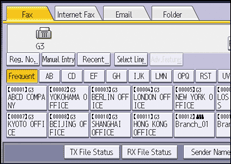
![]() Press [Manual Entry].
Press [Manual Entry].
![]() Enter the fax number using the number keys, and then press [OK].
Enter the fax number using the number keys, and then press [OK].
![]() Enter the fax number again, and then press [OK].
Enter the fax number again, and then press [OK].
If the “Entered destination is not correct.” message appears, press [Exit] and check the fax number again, and then repeat the procedure from Step 2.
![]()
You can specify the number of times (1 to 15) that the fax number must be re-entered. Step 4 must be repeated as many times as is set here.
You can specify whether to use On Hook Dial and Manual Dial on your machine while the fax number reentry function is enabled using the User Parameter (switch 22, bit 3) on the Initial Settings tab in the Fax Features menu. See Parameter Settings. Note that the fax number reentry function does not work when you use On Hook Dial or Manual Dial.
