Procedure for recalling registered paper settings (classic)
This procedure allows you to recall the settings that have been registered for a paper setting.
![]() Press [
Press [ ].
].
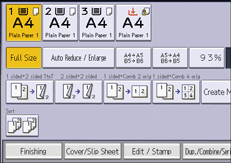
![]() Press [Recall / Program].
Press [Recall / Program].
![]() Select the registered paper setting to recall, and then press [OK] twice.
Select the registered paper setting to recall, and then press [OK] twice.
