Procedure for Registering Combinations of Paper Sizes and Types (Classic)
You can register a combination of paper size and type. This allows you to recall the settings quickly, which is convenient if you often use a certain type of paper that the machine does not detect automatically.
![]() Press [
Press [ ].
].
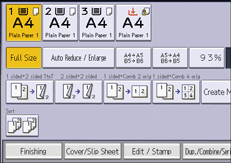
![]() Press [Change Setting].
Press [Change Setting].
![]() Select the paper type, and then press the [Next] icon.
Select the paper type, and then press the [Next] icon.
![]() Press [Custom Size].
Press [Custom Size].
![]() Press the [A] text box and enter the size using the soft keyboard, and then press [Done].
Press the [A] text box and enter the size using the soft keyboard, and then press [Done].
![]() Press the [B] text box and enter the size using the soft keyboard, and then press [Done].
Press the [B] text box and enter the size using the soft keyboard, and then press [Done].
![]() Press [OK] twice.
Press [OK] twice.
![]() Press [Recall / Program].
Press [Recall / Program].
![]() Press [Program].
Press [Program].
![]() Confirm the contents, and then press [OK] three times.
Confirm the contents, and then press [OK] three times.
