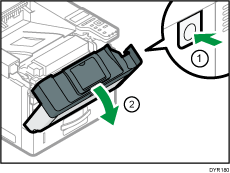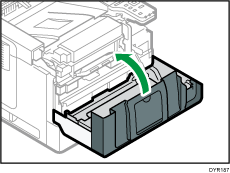Paper Misfeed Message (Z1)
The paper misfeed message "![]() (Z1)" appears when a paper misfeed occurs inside the duplex unit.
(Z1)" appears when a paper misfeed occurs inside the duplex unit.
![]() Pull the lever toward you, and then open the rear cover.
Pull the lever toward you, and then open the rear cover.
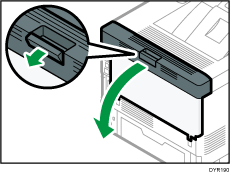
![]() Pull out the jammed paper carefully.
Pull out the jammed paper carefully.
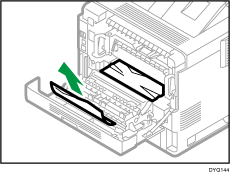
![]() Close the rear cover.
Close the rear cover.
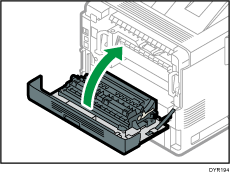
![]() Pull out the paper tray carefully until it stops, lift the front side of the tray, and then remove the tray.
Pull out the paper tray carefully until it stops, lift the front side of the tray, and then remove the tray.
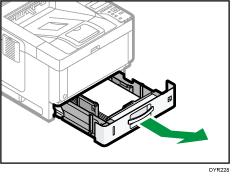
![]() Push the button to open the guide.
Push the button to open the guide.
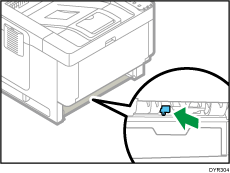
![]() Pull out the jammed paper carefully, and then return the guide to its original position.
Pull out the jammed paper carefully, and then return the guide to its original position.
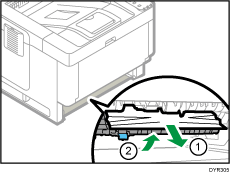
![]() Lift the front side of the tray, and then slide it into the machine carefully until it stops.
Lift the front side of the tray, and then slide it into the machine carefully until it stops.
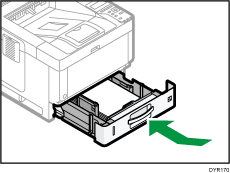
![]() Open the front cover by pushing the front cover release button, and then close it to reset the misfeed condition. Be careful not to trap your fingers.
Open the front cover by pushing the front cover release button, and then close it to reset the misfeed condition. Be careful not to trap your fingers.