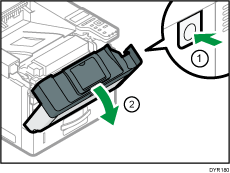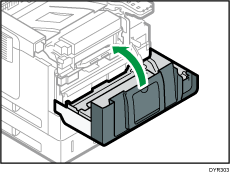Paper Misfeed Message (Y1) to (Y3)
The following messages are displayed according to the tray where the paper is jammed:
"
 (Y1)": Tray 2
(Y1)": Tray 2"
 (Y2)": Tray 3
(Y2)": Tray 3"
 (Y3)": Tray 4
(Y3)": Tray 4
The procedure for removing jammed paper is the same for all trays. In the following procedure, a paper jam that occurs in Tray 2 (with the (Y1) message displayed) is explained as an example.
![]() Pull out the paper tray until it stops.
Pull out the paper tray until it stops.
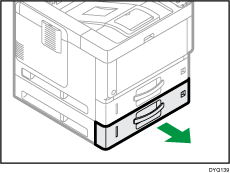
![]() Pull out the jammed paper carefully.
Pull out the jammed paper carefully.
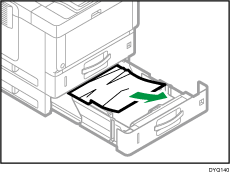
![]() Close the paper tray carefully until it stops.
Close the paper tray carefully until it stops.
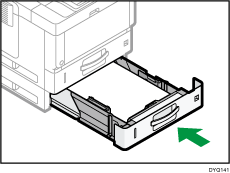
![]() Open the front cover by pushing the front cover release button, and then close it to reset the misfeed condition. Be careful not to trap your fingers.
Open the front cover by pushing the front cover release button, and then close it to reset the misfeed condition. Be careful not to trap your fingers.