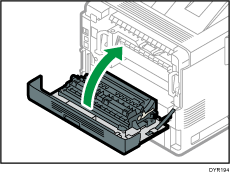Paper Misfeed Message (C)
The paper misfeed message "![]() (C)" appears when a paper misfeed occurs in the internal paper feed path.
(C)" appears when a paper misfeed occurs in the internal paper feed path.
![]() Remove the jammed paper from the standard tray carefully.
Remove the jammed paper from the standard tray carefully.
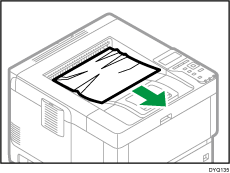
![]() Pull the lever toward you, and then open the rear cover.
Pull the lever toward you, and then open the rear cover.
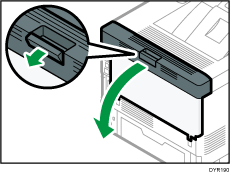
![]() Pull out the jammed paper carefully.
Pull out the jammed paper carefully.
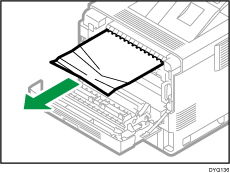
![]() If you cannot see the jammed paper or remove it, open the "C" lever and remove the jammed paper.
If you cannot see the jammed paper or remove it, open the "C" lever and remove the jammed paper.
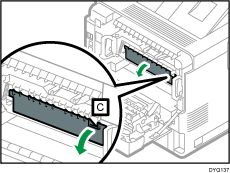
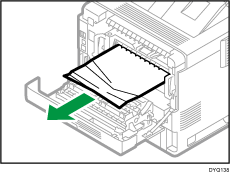
![]() Hold the levers on both ends of the fusing unit with both hands, and then pull the fusing unit out from the machine.
Hold the levers on both ends of the fusing unit with both hands, and then pull the fusing unit out from the machine.
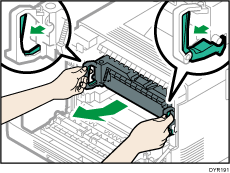
![]() Remove the jammed paper from the fusing unit carefully.
Remove the jammed paper from the fusing unit carefully.
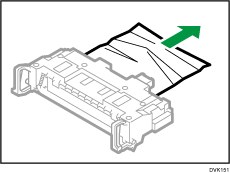
![]() Hold the levers on both ends of the fusing unit with both hands, and then push the fusing unit until it stops.
Hold the levers on both ends of the fusing unit with both hands, and then push the fusing unit until it stops.
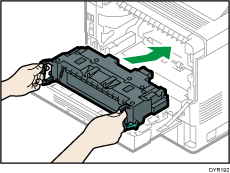
![]() Close the rear cover with both hands carefully. Be careful not to trap your fingers.
Close the rear cover with both hands carefully. Be careful not to trap your fingers.