Before Using This Machine
This section explains how to encrypt transmitted data and configure the administrator account. If you want a high level of security, make the following setting before using the machine.
To do the following setting, use the control panel and Web Image Monitor controlled from networked computers. (Web Image Monitor is a management tool installed on this machine to monitor this machine or configure settings for this machine by using a web browser.)
![]() Turn the machine on.
Turn the machine on.
For details about turning on the main power, see "Turning On/Off the Power", For First-time Users.
![]() Press the [Menu] key.
Press the [Menu] key.
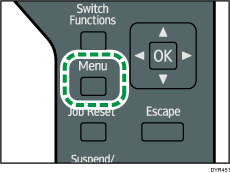
![]() Press the [
Press the [![]() ] or [
] or [![]() ] key to select [Host Interface], and then press the [OK] key.
] key to select [Host Interface], and then press the [OK] key.
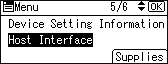
![]() Press the [
Press the [![]() ] or [
] or [![]() ] key to select [Network], and then press the [OK] key.
] key to select [Network], and then press the [OK] key.
![]() Make sure that [Machine IPv4 Address] is selected, and then press the [OK] key.
Make sure that [Machine IPv4 Address] is selected, and then press the [OK] key.
![]() Specify IPv4 Address.
Specify IPv4 Address.
For details about how to specify the IPv4 address, see "Host Interface", Settings.
![]() Be sure to connect this machine to a network that only administrators can access.
Be sure to connect this machine to a network that only administrators can access.
![]() Start a web browser from a networked computer, and then log in to Web Image Monitor as the administrator.
Start a web browser from a networked computer, and then log in to Web Image Monitor as the administrator.
For details about logging in to Web Image Monitor as the administrator, see Administrator Login Method.
![]() Point to [Device Management], and then click [Configuration].
Point to [Device Management], and then click [Configuration].
![]() Click [Email] under "Device Settings".
Click [Email] under "Device Settings".
![]() Enter the e-mail address of the administrator of this machine in "Administrator Email Address" and click [OK].
Enter the e-mail address of the administrator of this machine in "Administrator Email Address" and click [OK].
![]() Log out.
Log out.
For details about logging out, see Administrator Logout Method.
![]() Install the device certificate.
Install the device certificate.
For details about how to install the device certificate, see Protecting Communication Paths via a Device Certificate.
The settings for device certificate creation can be configured only if an administrator e-mail address is specified.
![]() Change the administrator's user name and password.
Change the administrator's user name and password.
For details about specifying administrators' user names and passwords, see Registering and Changing Administrators.
![]() Log out.
Log out.
For details about logging out, see Administrator Logout Method.
![]() Disconnect this machine from the administrator-only access network, and then connect it to the general usage network environment.
Disconnect this machine from the administrator-only access network, and then connect it to the general usage network environment.
![]()
To enable higher security, see Additional Information for Enhanced Security.
