When loading tab stock, attach the tab sheet holder.
![]() Open the front cover of the LCT, and then take out the tab sheet holder.
Open the front cover of the LCT, and then take out the tab sheet holder.
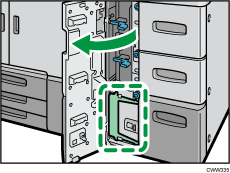
![]() Close the front cover.
Close the front cover.
![]() Check that paper in the paper tray is not being used, and then pull the tray carefully out until it stops.
Check that paper in the paper tray is not being used, and then pull the tray carefully out until it stops.
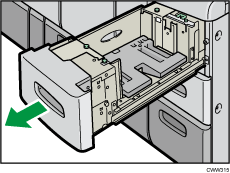
![]() Set the side fences and end fence to the size of the tab stock to be loaded, and then load it.
Set the side fences and end fence to the size of the tab stock to be loaded, and then load it.
![]() Attach the tab sheet holder.
Attach the tab sheet holder.
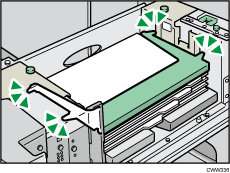
![]() Carefully slide the paper tray fully in.
Carefully slide the paper tray fully in.
![]()
Tab stock can be loaded only in Tray 4 and Tray 5.
When loading tab stock, shift the end fence for A4
 , 81/2 × 11
, 81/2 × 11 to position 3 before setting the end fence for tab stock. For details, see Changing the Paper Size in the Large Capacity Tray.
to position 3 before setting the end fence for tab stock. For details, see Changing the Paper Size in the Large Capacity Tray.Replace the tab sheet holder after use.
