You can select and use a User Text that is registered in [Program / Change / Delete User Text].
For the registration procedure under [Program / Change / Delete User Text], see Device Management for details.
![]() Press [User Text].
Press [User Text].
![]() (mainly Europe and Asia)
(mainly Europe and Asia)
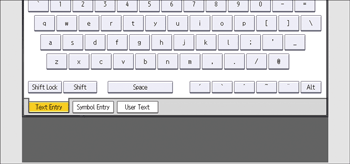
![]() (mainly North America)
(mainly North America)
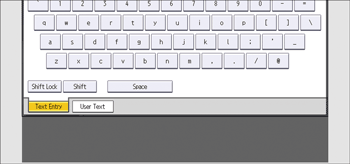
![]() Select the User Text you want to use.
Select the User Text you want to use.
![]() Press [OK].
Press [OK].
