You can duplicate documents that are store in the Document Server.
![]() Select a folder.
Select a folder.
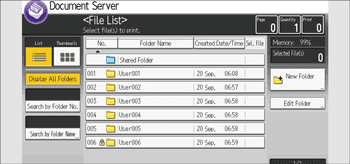
![]() Select the document you want to duplicate.
Select the document you want to duplicate.
![]() Press [Edit File].
Press [Edit File].
![]() Press [Duplicate File].
Press [Duplicate File].
![]() Press [Yes] in the confirmation dialog box.
Press [Yes] in the confirmation dialog box.
![]() Press [OK].
Press [OK].
![]() Press [Up One Level].
Press [Up One Level].
![]()
If you press [Stop Duplicating] while duplicating, the selected document is not duplicated. However, if you select multiple documents, some of them might be duplicated.
The "~" mark is added to the beginning of the duplicated document's name.
You cannot duplicate a selected document that is currently being used by another function.
