You can insert a document into another document already stored in the Document Server.
![]()
You cannot recover the original document from the new document.
![]() Select a folder.
Select a folder.
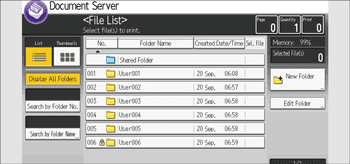
![]() Select the documents to be inserted in.
Select the documents to be inserted in.
![]() Press [Edit File].
Press [Edit File].
![]() Press [Insert File].
Press [Insert File].
![]() Select the document you want to insert into.
Select the document you want to insert into.
![]() Enter the page number to insert the document using the number keys.
Enter the page number to insert the document using the number keys.
![]() Press [Before Specify Page] or [After Specify Page].
Press [Before Specify Page] or [After Specify Page].
![]() Press [OK] twice.
Press [OK] twice.
![]() Press [Up One Level].
Press [Up One Level].
![]()
You can only insert documents if the documents have been assigned with access permissions to [Edit / Delete] or [Full Control] if you are assigned with access permissions to the documents. For details about the access permission, see Specifying Access Permission for Stored Documents.
After a document is inserted, it is assigned with the same access permissions as the first document that was selected.
You cannot insert documents into a document that is currently being used by another function.
