Select the paper size manually if the machine does not automatically detect the size of the paper you are using.
Select the tray containing the paper you want to copy onto: a paper tray, the multi bypass tray (Tray A) or the wide LCT.
![]() Select the tray you want to use.
Select the tray you want to use.
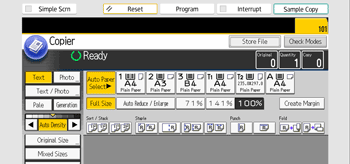
![]() Place the originals, and then press the [Start] key.
Place the originals, and then press the [Start] key.
