Displaying the Printer Status
Use [Printer] to check the status of the printer and documents printed from a computer.
 Press [Printer] on the Home screen.
Press [Printer] on the Home screen.
 Check the printer status.
Check the printer status.
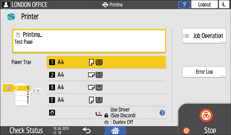
 Press [Job Operation] to view or edit documents in the print queue.
Press [Job Operation] to view or edit documents in the print queue.
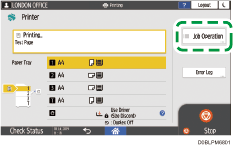
The list of documents in the print queue is displayed. You can specify a document to print with priority or delete a document.

If a problem occurs in the printer function, press [Printer] to display a message regarding the problem. Check the message, and resolve the problem as described in the message.
You can check the documents that are already printed from [Check Status]
 [Job History] tab
[Job History] tab  [Printer] in the lower left part of the screen.
[Printer] in the lower left part of the screen.
