Print Settings Configured on the Control Panel
You can change the print settings for a document stored in the machine on the control panel. You can change the following settings:
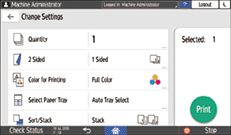
Setting | Function |
|---|---|
Quantity | Specify the number of copies. |
2 sided | Specify the binding method when printing on both sides. |
Color for Printing | Specify whether to print in color or black-and-white. |
Select Paper Tray | Specify the paper tray to use. |
Sort/Stack | Specify whether to print in batches or ordered sets when printing multiple sets. |
Staple | Specify the staple positions. |
Punch | Specify the punch positions. |
Toner Saving | Specify whether to reduce toner consumption. |
Combine | Specify whether to combine multiple pages on a sheet. |
Rotate by 180 Degrees | Specify whether to rotate the print image by 180 degrees when paper on which the orientation (top and bottom) is specified, such as letterhead paper, is loaded in the opposite orientation. |
Fold Settings | Specify the fold type. |
