Managing Locked Files as the File Administrator
If a user has forgotten the password to access a stored document, the file administrator can change the password. The file administrator also can delete unneeded documents and unlock documents locked by entering an invalid password.
 Log in to the machine as the file administrator.
Log in to the machine as the file administrator.
 On the Home screen, press [Quick Print Release].
On the Home screen, press [Quick Print Release].
 On the Quick Print Release screen, select the document and perform operations as follows:
On the Quick Print Release screen, select the document and perform operations as follows:
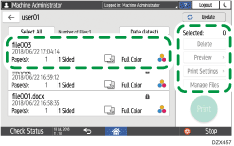
Change password: Enter a new password. You cannot change the password of the document that was encrypted in the printer driver.
Release File Lock: Unlock the locked document (
 ).
).Delete: Delete the locked document.
 After completing the configuration, log out of the machine.
After completing the configuration, log out of the machine.
