Printing the Destination List
You can print the list of destinations registered in the address book. You can select a print format such as the title list or group list.
Example: Procedure for printing the list in the [Print in Title 1 Order] print format
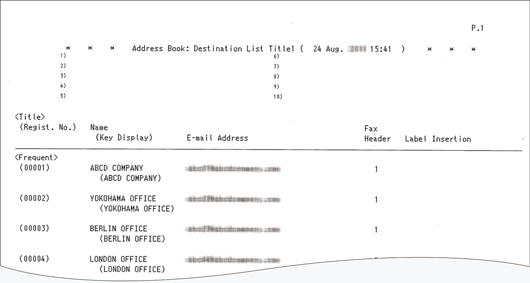
Specifying the Print Format and Printing the Destination List (Settings Screen Type: Standard)
 On the Home screen, press [Address Book].
On the Home screen, press [Address Book].
 Press [Management]
Press [Management] [Print Address Book: Destination List].
[Print Address Book: Destination List].
 Select a print format, and then press [Print].
Select a print format, and then press [Print].
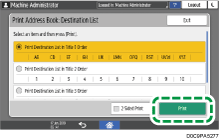
If you want to print in 2-sided print, select the checkbox of [2 Sided Print].
 After printing, press [Home] (
After printing, press [Home] ( ).
).
Specifying the Print Format and Printing the Destination List (Settings Screen Type: Classic)
 On the Home screen, press [Settings].
On the Home screen, press [Settings].
 Press [Machine Features Settings]
Press [Machine Features Settings] [System Settings]
[System Settings] [Administrator Tools] tab
[Administrator Tools] tab  [Print Address Book: Destination List].
[Print Address Book: Destination List].
 Select a print format, and then press [Start].
Select a print format, and then press [Start].
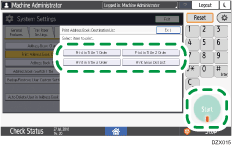
 After printing, press [Home](
After printing, press [Home]( ).
).
