Interrupting a Print Job in Progress to Print Another Job
You can configure the machine to interrupt a print job in progress at any time while performing a job of a specific function, e.g. interrupting a job of the Copy function job to print another printer function job.
Printing of the same function is performed in the order of the jobs.
When printing of the interrupting function finishes, the interrupted print job resumes automatically.
Specifying the Function to Give Priority to Printing (Settings Screen Type: Standard)
Use the following procedure to specify the function that has priority:
 Press [Settings] on the Home screen.
Press [Settings] on the Home screen.
 Press [System Settings].
Press [System Settings].
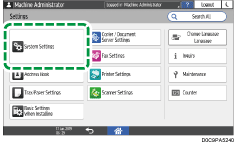
 Press [Machine]
Press [Machine] [Print Action/Image Quality Adjustment], and then press [Interleave Priority].
[Print Action/Image Quality Adjustment], and then press [Interleave Priority].
 Select the function that has priority for printing.
Select the function that has priority for printing.
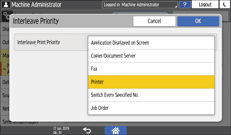
Application Displayed on Screen: Printing displayed on the screen has priority.
Copier/Document Server, Fax, Printer: The priority is given to the specified function. After that, the priority is given in the order of Fax, Printer, and Copier / Document Server.
Switch Every Specified No.: When the machine is instructed to perform printing of multiple functions at the same time, the machine switches the function to perform printing every 5 sheets.
Job Order: Printing is performed in the order of the jobs. However, the fax function is given highest priority.
 Press [OK].
Press [OK].
 After completing the procedure, press [Home] (
After completing the procedure, press [Home] ( ).
).
Specifying the Function to Give Priority to Printing (Settings Screen Type: Classic)
Use the following procedure to specify the function that has priority:
 Press [Settings] on the Home screen.
Press [Settings] on the Home screen.
 Press [Machine Features Settings].
Press [Machine Features Settings].
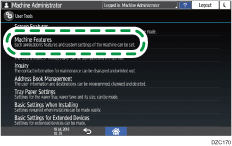
 Press [System Settings]
Press [System Settings] [General Features] tab, and then press [Interleave Priority].
[General Features] tab, and then press [Interleave Priority].
 Select the function that has priority for printing.
Select the function that has priority for printing.
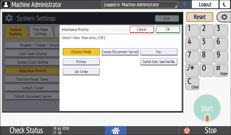
Display Mode: Printing displayed on the screen has priority.
Copier/Document Server, Fax, Printer: The priority is given to the specified function. After that, the priority is given in the order of Fax, Printer, and Copier / Document Server.
Switch Every Specified No.: When the machine is instructed to perform printing of multiple functions at the same time, the machine switches the function to perform printing every 5 sheets.
Job Order: Printing is performed in the order of the jobs. However, the fax function is given highest priority.
 Press [OK].
Press [OK].
 After completing the procedure, press [Home] (
After completing the procedure, press [Home] ( ).
).
