Specifying a User Code in the LAN-Fax Driver
When the fax function on the machine is restricted with User Code Authentication, specify the user code of the sender (8-digit number) for authenticating fax transmission jobs on the machine.
Once the user code has been specified, you do not need to enter it again.
 Open a document to print on the computer, and execute printing on the LAN-Fax driver from the print menu in the application.
Open a document to print on the computer, and execute printing on the LAN-Fax driver from the print menu in the application.
 Select the destination on the Fax Settings.
Select the destination on the Fax Settings.
 Click [Send Options]
Click [Send Options] [Advanced Settings].
[Advanced Settings].
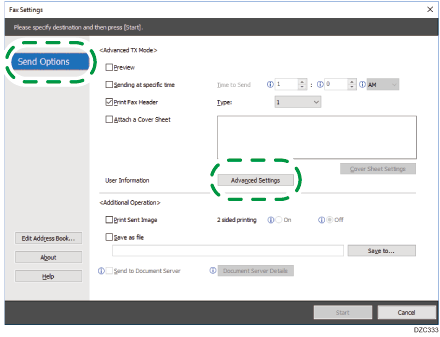
 Enter the user code and click [OK].
Enter the user code and click [OK].
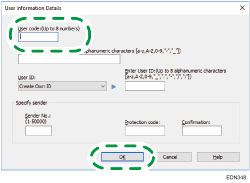
 Click [Start].
Click [Start].
