Making a Partial Copy as a Test and Copying the Rest of the Original
When you print multiple sets by specifying Sort, you can print a single set in advance to check the printing results, and then copy the rest (Sample Print). By checking the printing results in advance, you can prevent misprints.

When you use the bypass tray, you cannot use the sample print function.
 Press [Copy] on the Home screen.
Press [Copy] on the Home screen.
 Press [+] or [-] under [Quantity] on the Copy screen to specify the number of copies.
Press [+] or [-] under [Quantity] on the Copy screen to specify the number of copies.
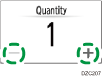
You can enter this using the keyboard after pressing [Quantity] or a number.
 Press [Sort/Stack], and select [Sort].
Press [Sort/Stack], and select [Sort].
 Place the original.
Place the original.
 Press [Sample Copy].
Press [Sample Copy].

Only one set will be printed.
 If the sample looks good and no change is required, press [Continue].
If the sample looks good and no change is required, press [Continue].
The rest will be copied.
To change the settings, press [Suspend].
