Preventing Unauthorized Copies by Embedding Text and a Pattern
To prevent copying of documents for internal use only or confidential documents, you can specify the setting so that when copied pages are further copied, the result will be grayed out (Data Security for Copying). You can also copy the file with an embedded warning message such as "Illegal Copy" (Unauthorized Copy Prevention for Pattern).
Overview of Unauthorized Copy Prevention
Two settings are available in the Unauthorized Copy Prevention function: "Data Security for Copying" and "Unauthorized Copy Prevention for Pattern".
Data Security for Copying
Specify [Data Security for Copying] and copy a document.
When a document copied with this setting is scanned on a machine that has a Copy Data Security unit, the characters and images are filled in gray tone.
You can prevent the copying or leaking of information by making the content unreadable.
When the document copied with this setting is scanned on a machine that does not have a Copy Data Security unit, the embedded text and pattern appear on the copied pages.
Unauthorized copy and use are prevented by decreasing the visibility of the material and flagging attention with a warning message.
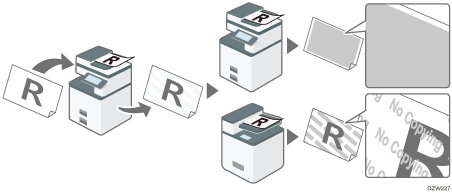
Unauthorized Copy Prevention for Pattern
Specify [Unauthorized Copy Prevention for Pattern] and copy a document.
When the document copied with this setting is scanned, the embedded text and pattern appear on the copied pages.
Unauthorized copy and use are prevented by decreasing the visibility of the material and flagging attention with a warning message.
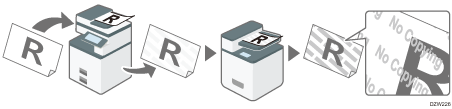
To use this function, the administrator has to specify the required settings.
Preventing Data Leaks from Printed Sheets

Unauthorized Copy Prevention may not prevent information leaks in all cases.
The manufacturer does not provide warranty regarding the effectiveness of the printed patterns and other copy protection features. The appearance of the printed patterns and the effectiveness of Unauthorized Copy Prevention may vary depending on various conditions such as the paper used, the machine model and settings.
The manufacturer takes no responsibility for any damages sustained in connection with use of or inability to make use of Unauthorized Copy Prevention print patterns.

When copying an original specifying Data Security for Copying, use the following paper:
Plain paper
Recycled Paper of whiteness 70% or higher
Paper larger than B5 JIS (71/4 × 101/2)
Copying by Specifying Unauthorized Copy Prevention
 Press [Copy] on the Home screen.
Press [Copy] on the Home screen.
 Press [Unauth. Copy Prev.] on the Copy screen.
Press [Unauth. Copy Prev.] on the Copy screen.

If the key is not found, select it from [Edit/Color].
 Select the type of Unauthorized Copying Prevention, and then proceed to the next screen.
Select the type of Unauthorized Copying Prevention, and then proceed to the next screen.
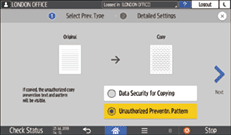
 Specify the text or pattern, and then press [OK].
Specify the text or pattern, and then press [OK].
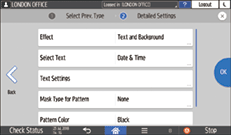
 Place the original.
Place the original.
 Press [Start].
Press [Start].
