![]() Open the finisher front cover.
Open the finisher front cover.
![]() Open the guide board (Rb1) and clean the rollers and guide board.
Open the guide board (Rb1) and clean the rollers and guide board.
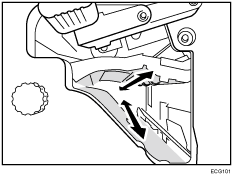
![]() Open the guide board (Rb3) and clean the rollers and guide board.
Open the guide board (Rb3) and clean the rollers and guide board.
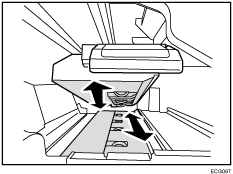
![]() Open the guide board (Rb5) and clean the rollers and guide board.
Open the guide board (Rb5) and clean the rollers and guide board.
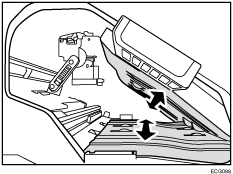
![]() Lower the finisher shift tray 2 and clean the guide board through the paper exit of the finisher shift tray 2.
Lower the finisher shift tray 2 and clean the guide board through the paper exit of the finisher shift tray 2.
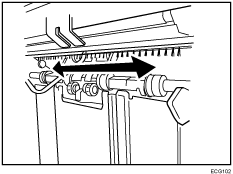
![]() Open the guide board (Rb4) and clean the rollers and guide board.
Open the guide board (Rb4) and clean the rollers and guide board.
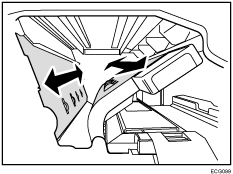
![]() Open the finisher shift tray 1 cover and clean the rollers and guide board.
Open the finisher shift tray 1 cover and clean the rollers and guide board.
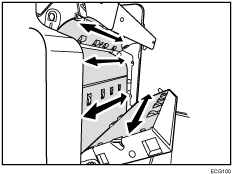
![]() Open the guide board on the upper left of the guide board (Rb6) and clean the rollers and guide board.
Open the guide board on the upper left of the guide board (Rb6) and clean the rollers and guide board.
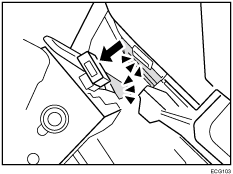
![]() Open the guide board (Rb6) and the guide board (Rb7), and clean the rollers and guide board.
Open the guide board (Rb6) and the guide board (Rb7), and clean the rollers and guide board.
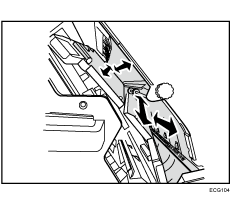
![]() Open the guide board (Rb13) and clean the rollers and guide board.
Open the guide board (Rb13) and clean the rollers and guide board.
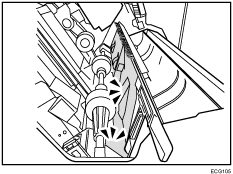
![]() When using Booklet Finisher SR5120, pull the booklet staple unit.
When using Booklet Finisher SR5120, pull the booklet staple unit.
![]() Clean the rollers while turning the Rb11 knob.
Clean the rollers while turning the Rb11 knob.
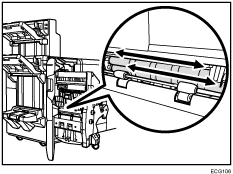
![]() After cleaning, restore the machine so that it resumes operation.
After cleaning, restore the machine so that it resumes operation.
