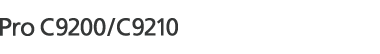![]() Press [Tray Paper Settings] in the upper left corner of the screen.
Press [Tray Paper Settings] in the upper left corner of the screen.
![]() Select the tray to specify the paper settings.
Select the tray to specify the paper settings.
![]() Select [Manual Setting].
Select [Manual Setting].
![]() Press [Edit the Settings].
Press [Edit the Settings].
![]() Change the paper settings, and then press [Save Paper].
Change the paper settings, and then press [Save Paper].
You can configure the following items:
[Paper Size]
[Paper Weight]
[Paper Type]
[Apply Duplex]
[Apply Auto Paper Select]
![]() Press [Save].
Press [Save].
![]() Press [Home] (
Press [Home] (![]() ) at the bottom of the screen in the center.
) at the bottom of the screen in the center.