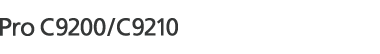This section explains Web Browser and Web Browser NX.
Using Web Browser, you can access the Internet using the machine and print Web pages that are displayed on the display panel.
Web Browser NX allows you to access and use web applications on RICOH or a third party's servers from the machine. It also allows you to upload/download print job data to/from a web server using HTTP/HTTPS protocols.
Before using the browser, network settings must be configured in [WIRELESS & NETWORKS] under [Screen Features]. For details about these settings, see "WIRELESS & NETWORKS", Device Management.
To use Web Browser NX, you also have to configure DNS settings. For details, see "Interface Settings", Device Management.