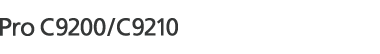The following icons are displayed on the [Home] screen as a factory default:
Icon |
Description |
|---|---|
User Guide |
Press to display the manuals for the machine. |
User Tools |
Press to display the screen for the machine's initial settings. |
Printer Status |
Press to display the device information screen. For details, see [Printer Status] Screen. |
Tray Paper Settings |
Press to display the Tray Paper Settings screen. For details, see [Tray Paper Settings] Screen. |
Adjustment Settings for Operators |
Press to display the Adjustment Settings for Operators screen. For details, see "Adjustment Settings for Operators", Maintenance and Management. |
You can add icons to the [Home] screen to customize the machine. For details about adding icons to the [Home] screen, see Adding Icons to the [Home] Screen.