This section explains how to use Adjustment Settings for Operators.
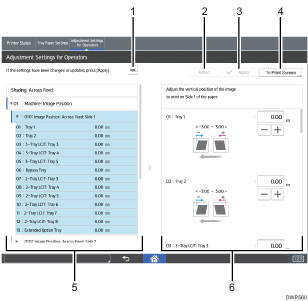
[
 ]
]Press this key to collapse the hierarchical display of the adjustment items and display the group names of those items.
[Reset]
Press this key to reset the settings/modifications currently configured. You cannot reset he settings/modifications after pressing [Apply].
[Apply]
Press this key to apply the settings/modifications.
[To Print Screen]
Press this key to display the print screen. You can use this screen to view the changes you have made.
Adjustment items
Adjustment items are displayed in this area. When you select an item, its configuration screen will then open.
Configuration screen
Configure or modify the settings of the adjustment item you select.
