If you load a paper size that is not selected automatically, specify the paper size using the control panel.
![]() Press [Tray Paper Settings] in the upper left corner of the screen.
Press [Tray Paper Settings] in the upper left corner of the screen.
![]() Press [Paper Tray] tab.
Press [Paper Tray] tab.
![]() Select the tray for which you want to change the paper size.
Select the tray for which you want to change the paper size.
![]() Select the [Manual Setting] check box.
Select the [Manual Setting] check box.
![]() Press [Edit the Settings].
Press [Edit the Settings].
![]() Press [Paper Size].
Press [Paper Size].
![]() Select the loaded paper size, and then press [Save Paper].
Select the loaded paper size, and then press [Save Paper].
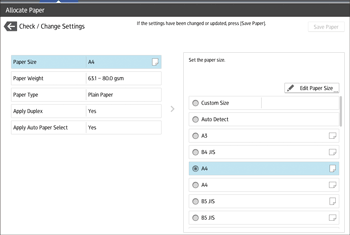
![]() Press
Press ![]() .
.
![]() Press [Home] (
Press [Home] (![]() ) at the bottom of the screen in the center.
) at the bottom of the screen in the center.
![]()
For details about paper sizes selected automatically, see Recommended Paper Sizes and Types.
If you want to print on paper that is selected automatically after printing on a paper size that is not selected automatically, you must return the setting to [Auto Detect]. Reload the paper, and select [Auto Detect] in step 6.
