When taking booklets from the trimmer tray, be sure to wait until each booklet has been completely delivered to the tray. If you touch the booklet while it is still being delivered, the sensor may fail to detect the delivery, causing an error.
When taking booklets from the output tray, take care not to slide the booklets to the right (toward the paper exit). Doing so may bring the cut ends into contact with the output tray belt, causing the paper to curl.
Take booklets from the trimmer in the following manner:
Put your hands under the booklets and align their left corners.
Raise the aligned booklets to remove from the tray.
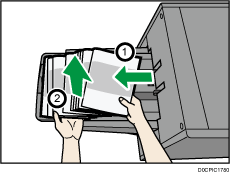
You may also put your hands under the booklets and raise the booklets as they are to take from the tray.
