Before adjusting image positions, perform the following:
Skew correction with the color controller
First of all, perform skew correction with the color controller. For details, see the manuals for the color controller.
Print a template
After performing skew correction, print a template included on the supplied CD-ROM. Select a template whose size is the same with the paper that includes an image whose position you want to adjust on the machine.
Measure the template
When you print the template, arrows are printed in the corners.
Measure the length from the corners of the paper to the peaks of the arrows and from the peaks to the peaks of the arrows, and then write the length in the box on the template. Perform these for both sides of the paper.
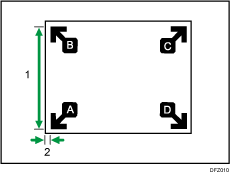
The length from the peak of one arrow to the peak of another arrow
The length from the corner of the paper to the peak of the arrow
