Printed documents can be folded using the optional Finisher and multi-folding unit or the optional Booklet Finisher attached to the machine.
![]()
For details about the optional units required for this function, see "Functions Requiring Optional Configurations", Device Management.
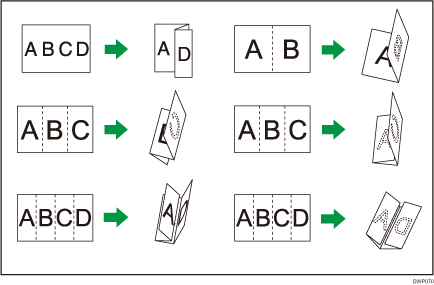
Specifying the Fold Settings
If the PCL 6 printer driver is used, the fold function can be specified in the Finishing menu on the Detailed Settings tab. If the PCL 5c printer driver is used, Z-fold can be specified in the Setup tab. For printing methods, see the printer driver Help.
![]()
Collate is automatically enabled if Half Fold or Multi-sheet Fold is specified.
