![]()
|
|
![]()
Type 1 (Pro C7200SL only) is not equipped with the in-line sensor.
Cleaning the Unit
Wipe the surface of the glass, shading correction plate, and glass scale of the revolver using the cleaning cloth provided with the machine. Use a soft dry cloth to wipe the counter roller of the revolver.
![]() Open the front cover.
Open the front cover.
![]() Lower the lever C1.
Lower the lever C1.
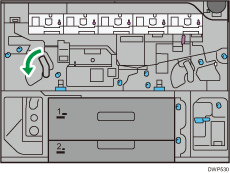
![]() Pull out the drawer unit until it stops.
Pull out the drawer unit until it stops.
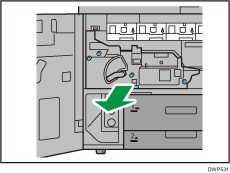
![]() Raise the cover.
Raise the cover.
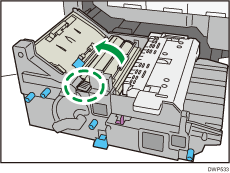
![]() Wipe the glass surface in one direction, either from the back to the front or from the front to the back.
Wipe the glass surface in one direction, either from the back to the front or from the front to the back.
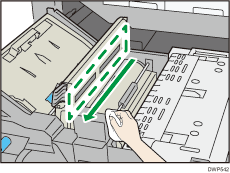
![]() Wipe the counter roller on the revolver.
Wipe the counter roller on the revolver.
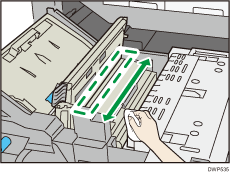
![]()
The revolver consists of a counter roller, a shading correction plate, and a glass scale. When you turn off the power, the counter roller stops at the upper position.
The shading correction plate is a plate with a white curved surface between the black counter rollers. The glass scale is located between the white counter rollers.
![]() While pressing a cloth on the counter roller, push the roller toward the front or back to turn the revolver.
While pressing a cloth on the counter roller, push the roller toward the front or back to turn the revolver.
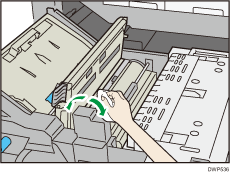
![]() Repeat Steps 6 and 7 to clean the counter roller, the shading correction plate, and the glass scale.
Repeat Steps 6 and 7 to clean the counter roller, the shading correction plate, and the glass scale.
Wipe the shading correction plate and the glass scale in one direction, either from the back to the front or from the front to the back, using the cleaning cloth provided with the machine.
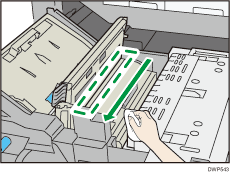
![]() Lower the cover.
Lower the cover.
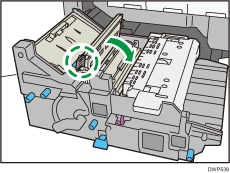
![]() Push the drawer into its original position.
Push the drawer into its original position.
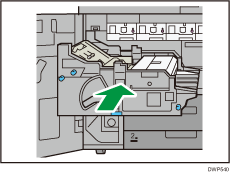
![]() Raise the lever C1.
Raise the lever C1.
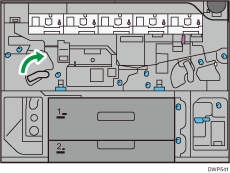
![]() Close the front cover.
Close the front cover.
