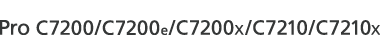Use the "wins" command to configure the WINS server settings.
Viewing settings
msh> wins
If the IPv4 address obtained from DHCP differs from the WINS IPv4 address, the DHCP address is the valid address.
Configuration
msh> wins "interface_name" {on|off}
{on} means "active" and {off} means "inactive".
Be sure to specify the interface.
Interface name |
Interface configured |
|---|---|
ether |
Ethernet interface |
Address configuration
Use the following command to configure a WINS server IP address:
msh> wins "interface_name" {primary|secondary} "IP address"
Use the "primary" command to configure the primary WINS server IP address.
Use the "secondary" command to configure the secondary WINS server IP address.
Do not use "255.255.255.255" as the IP address.
NBT (NetBIOS over TCP/IP) scope ID selection
You can specify the NBT scope ID.
msh> wins "interface_name" scope "ScopeID"
The scope ID can be entered up to 31 alphanumeric characters.
Be sure to specify the interface.
Interface name |
Interface configured |
|---|---|
ether |
Ethernet interface |