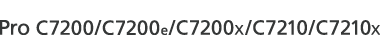This section explains how to print documents stored on the machine.
![]()
This feature is not available for applications that use proprietary drivers such as PageMaker.
Sample Print
To check print quality, you can print the first set of multiple print jobs. You can perform or cancel remaining print jobs from the machine's control panel or Web Image Monitor.
For details, see Sample Print.
Locked Print
To prevent other users from viewing the contents of your prints, you can configure the machine so that it does not start printing until you are physically present at the machine and enter your password using the machine's control panel or Web Image Monitor.
For details, see Locked Print.
Hold Print
A print job is sent to the machine and saved temporarily on the machine’s hard disk. When the saved job is printed, the job is deleted from the machine's hard disk. You can also print it at a specified time.
For details, see Hold Print.
Stored Print
A print job is sent to the machine and stored on the machine’s hard disk. You can print the stored job as many times as you want until you delete the job from the machine’s hard disk.
For details, see Stored Print.
Store and Print
A print job is stored on the machine’s hard disk and printed at the same time. You can reprint the stored job as many times as you want until you delete the job from the machine’s hard disk.
For details, see Store and Print.
![]()
For details about how to use the control panel, see Printing Stored Documents.
For the maximum number of documents that can be stored on the machine, see Printing Stored Documents.