For details about logging in and logging out with administrator authentication, see Administrator Login Method and Administrator Logout Method.
![]() Log in as an administrator from the control panel.
Log in as an administrator from the control panel.
![]() Press [System Settings].
Press [System Settings].
![]() Press [Administrator Tools].
Press [Administrator Tools].
![]() Press [
Press [![]() ] 3 times.
] 3 times.
![]() Press [Program/Change Administrator].
Press [Program/Change Administrator].
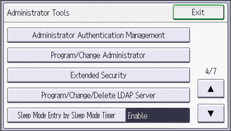
![]() Press [Machine Administrator].
Press [Machine Administrator].
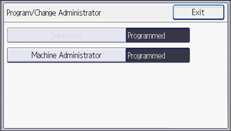
![]() Press [Change] for "Login User Name".
Press [Change] for "Login User Name".
![]() Enter the login user name, and then press [OK].
Enter the login user name, and then press [OK].
![]() Press [Change] for "Login Password".
Press [Change] for "Login Password".
![]() Enter the login password, and then press [OK].
Enter the login password, and then press [OK].
Follow the password policy to strengthen the login password.
For details about the password policy and how to specify it, see Specifying the Extended Security Functions.
![]() Enter the login password for confirmation again, and then press [OK].
Enter the login password for confirmation again, and then press [OK].
![]() Press [Change] for "Encryption Password".
Press [Change] for "Encryption Password".
![]() Enter the encryption password, and then press [OK].
Enter the encryption password, and then press [OK].
![]() Enter the encryption password for confirmation again, and then press [OK].
Enter the encryption password for confirmation again, and then press [OK].
![]() Press [OK].
Press [OK].
![]() Press [Exit].
Press [Exit].
You will be automatically logged out.
![]()
For the characters that can be used for login user names and passwords, see Usable characters for user names and passwords.
