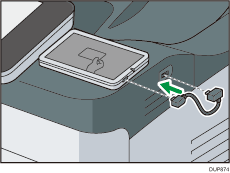Connecting the NFC card reader allows you to read or write an NFC card and communicate with a smart device equipped with the NFC card function. It is also used in Quick Card Authentication.
Use the following procedure to attach the NFC card reader to the machine:
![]() Remove the seal covering the USB port on the right side of the main body.
Remove the seal covering the USB port on the right side of the main body.
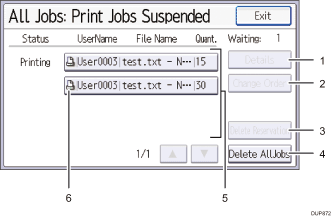
![]() Attach the NFC card reader on the right side of the control panel using the hook-and-loop fasteners provided with the NFC card reader.
Attach the NFC card reader on the right side of the control panel using the hook-and-loop fasteners provided with the NFC card reader.
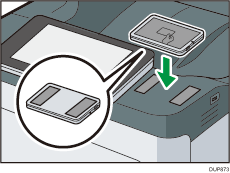
![]() Connect the NFC card reader to the machine using the provided USB cable.
Connect the NFC card reader to the machine using the provided USB cable.