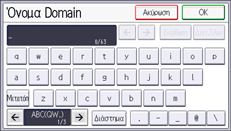This section explains the entry screen and the keys displayed on it.
You can change the entry screen using the keys below.
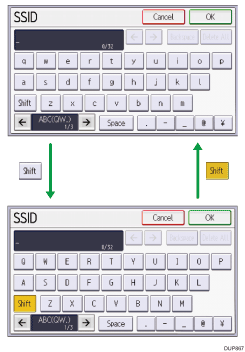
![]()
Press [Shift] to enter uppercase letters. To return to lowercase letters input, press [Shift] again.
Keyboard Layout
Generally, the QWERTY keyboard appears.
QWERTY keyboard
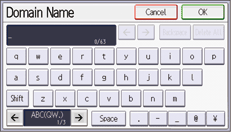
The layout of the keyboard varies depending on the set display language. To use the QWERTY keyboard, press the key displayed on the lower left of the screen, and change the layout of the keyboard. For details about the display language, see Changing the Display Language.
Keyboard for French
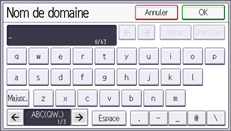
Keyboard for German
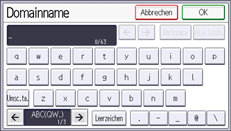
Keyboard for Russian
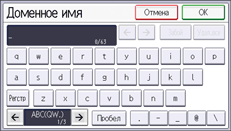
Keyboard for Greek