This section explains the items printed in the Journal.
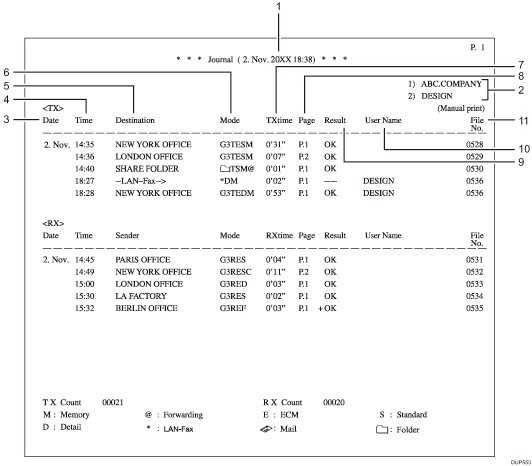
Printing date
Shows the date and time the report was printed.
Programmed fax header
Shows the sender name programmed for printing.
Date
Shows the transmission or reception date.
Time
Shows the transmission or reception start time.
Other end
For fax transmissions
Shows the fax number entered or the name registered in the Address Book.
For fax receptions
Shows the name or fax number registered in the sender's machine.
When documents are transmitted from the computer, "--LAN-Fax -->" appears. To check whether or not the documents have been sent to the receiver, check the result column of the same File No.
Communication mode
After the line type, "T" for outgoing faxes or "R" for incoming faxes, and the communication mode appear in alphabetical letters or symbols.
Communication time
Shows time taken for transmissions or receptions.
Number of pages
Shows the number of pages transmitted or received.
Communication result
Shows the result of transmissions or receptions.
OK: All pages were properly transmitted or received. The results of received documents that were routed are preceded by "
 ".
".--: When using LAN-Fax, the results of communication from a computer to this machine are shown.
E: A communication error occurred.
D: Power was disconnected during communication. Not all fax documents were transmitted.
User name
Shows the sender's name.
File number
Shows file management numbers.
![]()
You can change the information shown under "Destination" to the fax number registered in the destination machine using the User Parameter (switch 06, bit 0) on the Fax Features menu. For details, see Parameter Settings.
