![]() Press [ID Card Copy].
Press [ID Card Copy].
![]() Press [ID Card Copy To Next].
Press [ID Card Copy To Next].
![]() Press [Change Method of Setting Original].
Press [Change Method of Setting Original].
![]() Press [Place on Exposure Glass], and then press [OK].
Press [Place on Exposure Glass], and then press [OK].
![]() Place the original front side down on the exposure glass.
Place the original front side down on the exposure glass.
When copying onto A4 (81/2 × 11)![]() size paper
size paper
Place the original in ![]() orientation and in the center of the A5 (51/2 × 81/2)
orientation and in the center of the A5 (51/2 × 81/2)![]() scan area.
scan area.
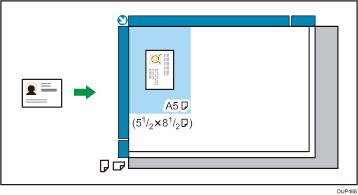
![]() Press [Start].
Press [Start].
![]() Place the original back side down on the exposure glass, and then press [Start] again.
Place the original back side down on the exposure glass, and then press [Start] again.
![]() Remove the original, and then press [Finish].
Remove the original, and then press [Finish].
