![]() Press [ID Card Copy].
Press [ID Card Copy].
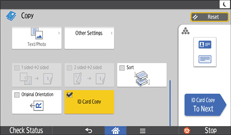
![]() Press [ID Card Copy To Next].
Press [ID Card Copy To Next].
![]() If you want to change the card size, press [Change Card Size]. You can select a specified size or specify a new size.
If you want to change the card size, press [Change Card Size]. You can select a specified size or specify a new size.
![]() If you want to change the layout, press [Change Layout]. You can select [Vertical Layout] or [Horizontal Layout].
If you want to change the layout, press [Change Layout]. You can select [Vertical Layout] or [Horizontal Layout].
![]() Set the ID card into the ID Card Feeder front side down.
Set the ID card into the ID Card Feeder front side down.
Copying starts automatically.
![]() Remove the original, and then press [Finish].
Remove the original, and then press [Finish].
![]()
You can specify up to 5 custom sizes for ID Card Copying using User Tools. For details, see ID Card Copy Settings.
